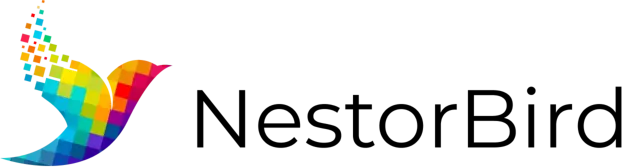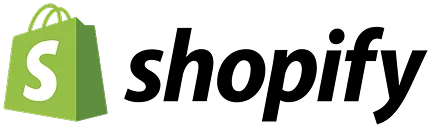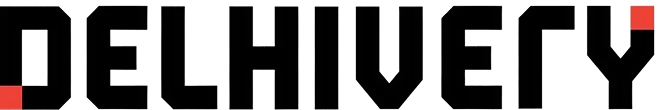Built For Retailers Who Are Ready To Scale
GETPOS is designed for growing retail chains that need centralized control across
stores, stock, and payments.

Apparel & Fashion Chains
Manage styles, sizes, and fast-moving inventory across outlets.

Grocery & FMCG Stores
Track batches, expiry, and daily high-volume billing with ease.

Footwear Brands
Control size-wise inventory and inter-store transfers.

Electronics & Mobile Retailers
Serial tracking, warranty billing, and centralized reporting.
The Problem
What’s Holding Growing Retailers Back?
A process-driven POS platform where retailers build their own automations — not follow someone else’s templates.
Managing
Customer / Order
Growing channel !Reducing Loyalty !
Growing business with online/offline channels like Amazon, Shopify, eBay, e-commerce websites, social media, and walk-ins causes inventory fragmentation, overselling, delayed fulfillment, and inconsistent customer data across channels.

Day-to-Day
Operations
Scale ComplexityManaging purchases, warehouse, loyalty, refunds, and third-party integrations like SAP, Zoho, Salesforce, Shiprocket, Delhivery causes poor forecasting, unusable loyalty points, return disputes, delayed deliveries, and revenue loss.
The Solution
GETPOS – Total Retail Control
GETPOS replaces fragmented tools with a single, unified retail operations platform built for scale.
Centralized Multi-Store Control
Manage all outlets, users, and daily operations from one dashboard.
Real-Time Inventory Movement
Track transfers, GRNs, and stock audits live across locations.
Easy Gift Cards & Coupons
Effortless gift card and discount coupon setup.
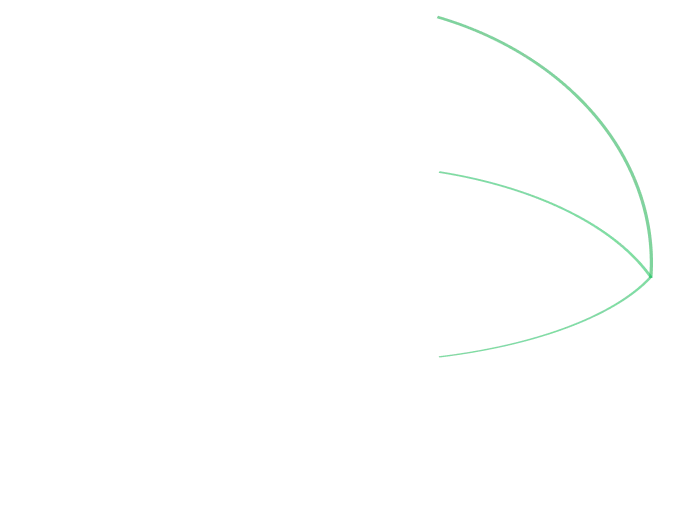


Unified Billing & Payments
Accept UPI, cards, and wallets without external plugins.
No Per-User Pricing
Add cashiers and terminals freely with no added cost.
Built-In Integration
Seamless third-party integrations via pre-built portal.
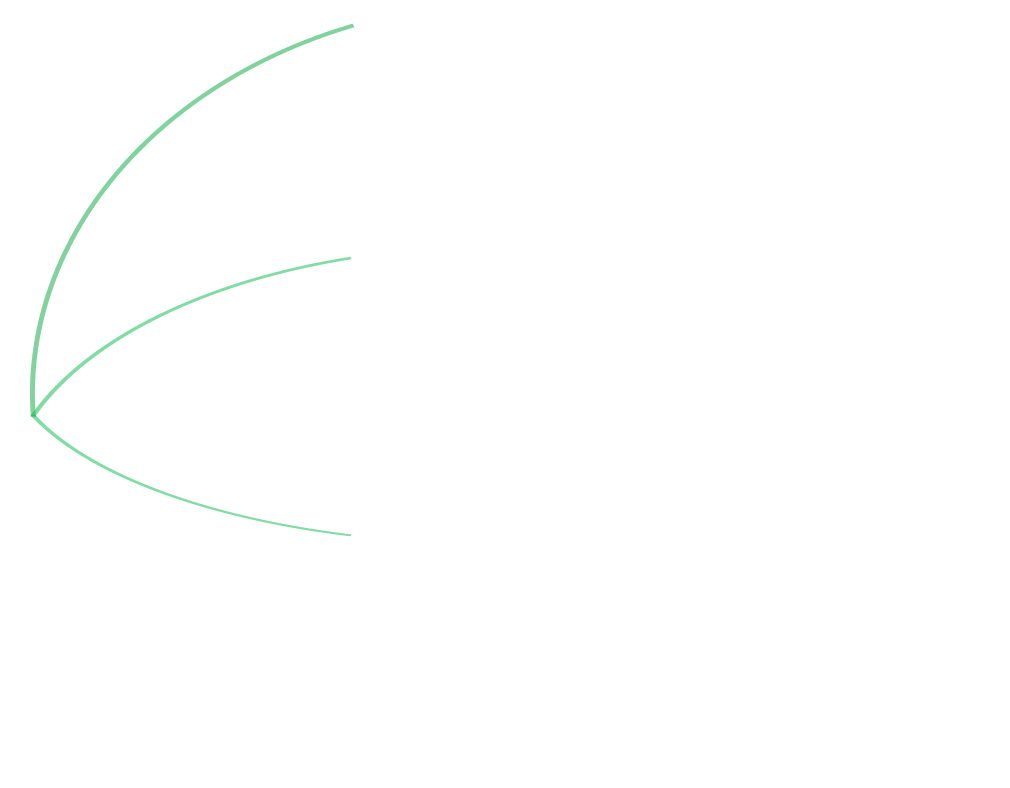
How GETPOS Works
Get started quickly and manage your entire retail operation from a single, intuitive platform.
Setup Stores
& Products
Configure outlets, users, and inventory once with guided onboarding.
Start Billing
& Payments
Accept UPI, cards, and wallets seamlessly from day one.
Track Inventory
In Real Time
Monitor stock movement, transfers, and availability across locations.
Monitor Performance
Centrally
View sales, inventory, and payments from one owner dashboard.
Product Core Capabilities
From inventory tracking to real-time sales insights, GETPOS keeps your retail operations accurate and in sync.
Store
Operations Management
- Fast POS billing
- Returns & exchanges
- Role-based staff access
- Flexible invoice formats
Inventory
& Stock Management
- Inter-store transfers
- Batch & SKU tracking
- Low-stock alerts
- Central inventory view
Finance
& Reports Management
- Day-wise sales reports
- Outlet-wise profitability
- GST-ready summaries
- Real-time dashboards
Proven At Scale
From billing counters to back-office reporting, GETPOS covers every critical retail operation.
Run Your Retail Business With Seamless Integrations
Integrate Extend Excel
Ordering Platform
Delivery
Why Growing Retailers Choose GETPOS
Growing retailers choose GETPOS for smarter control, faster billing, and real-time visibility across every store.

Core Retail ERP (POS, Sales, Purchase, Inventory, Accounting)
Windows + Mobile Native POS Frontend
Omni-Channel Sync (Online + Offline POS)
Retail Process Automation Engine
Multi-Store / Franchise Ops
Loyalty, Wallets, Memberships
UPI / Payment Gateway / QR / Split Payments
CRM, WhatsApp, Campaign Automation
Retail Analytics & AI Insights
Security, RBAC, DRP
See How GETPOS Fits Your
Retail Business
Get a personalized walkthrough based on your store count, inventory size, and retail
category.
- • No obligation demo
- • Setup & migration guidance
- • Answers to pricing & scale questions