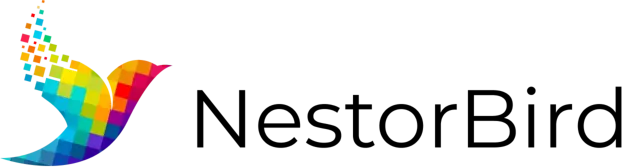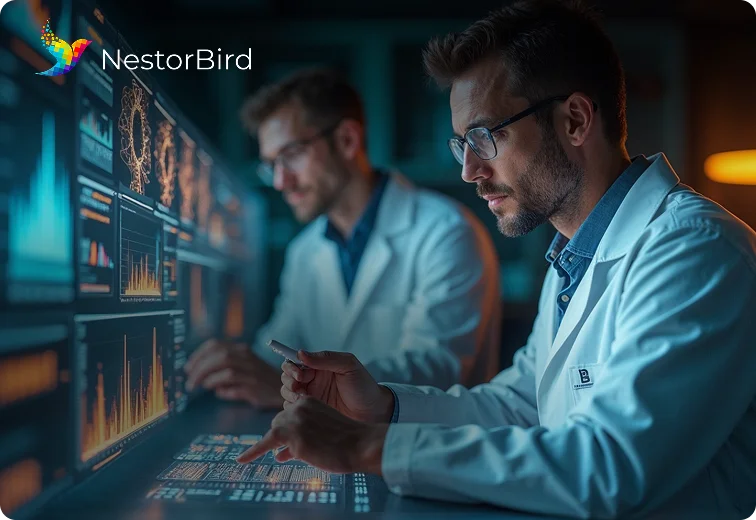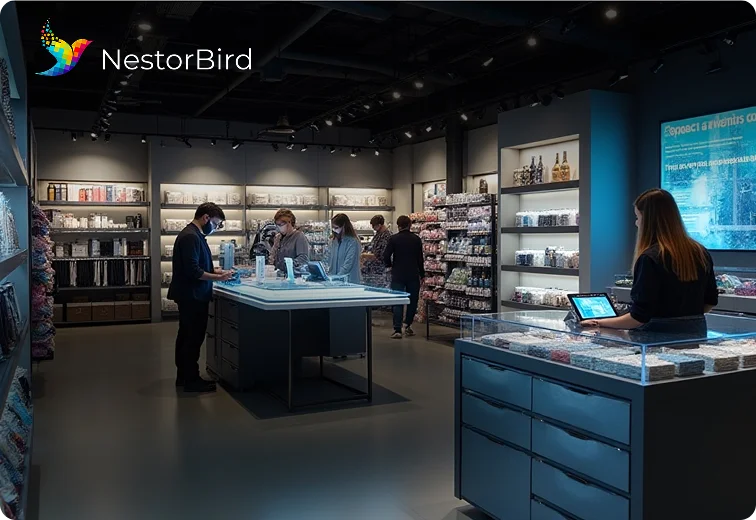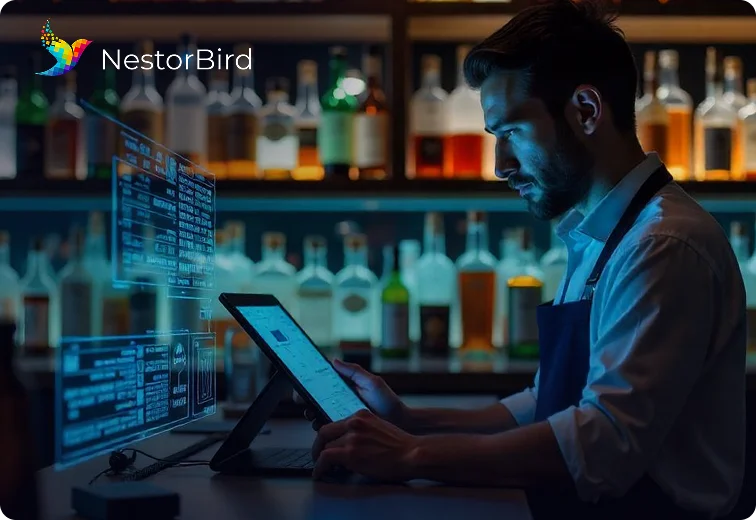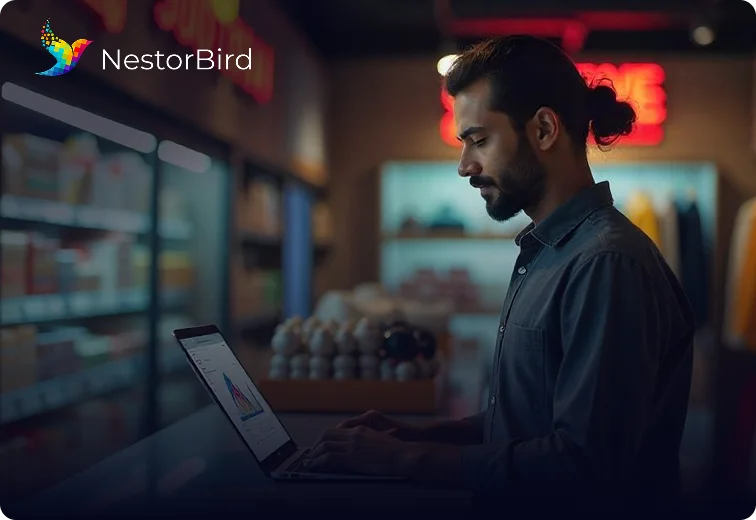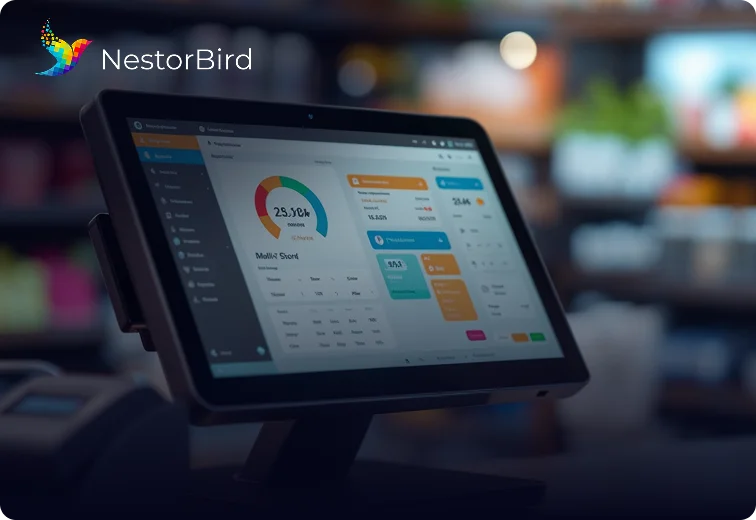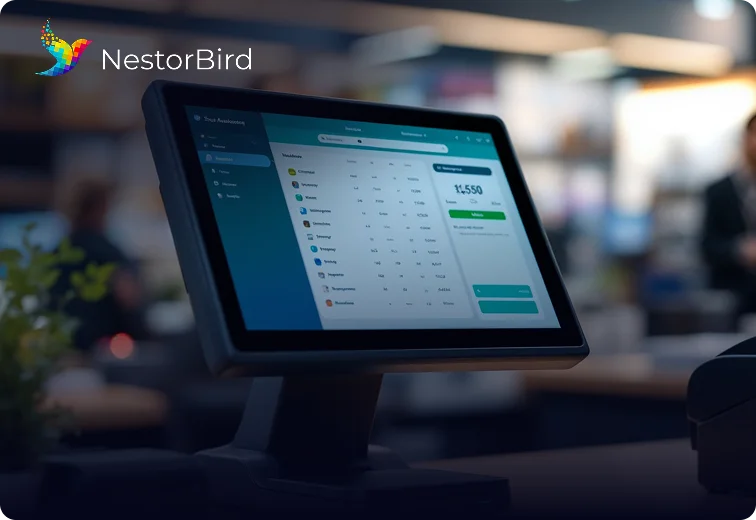Quick Summary
Follow these 6 key phases of an ERP implementation plan to set up your system smoothly. Avoid mistakes, get your team on board, and keep improving after launch. Works for new or upgraded ERP systems.
Table Of Contents
Introduction
Setting up an ERP system can be hard for some businesses, as it can lead to delays, confusion, and unhappy teams happen often. If you go through and follow the important phases in ERP implementation, the deployment and launch process becomes easy. Whether you’re replacing an old system or starting new, these phases help you avoid mistakes, save time, and get your team to use the system well. In this blog post, we will see the important 6 phases of an ERP implementation and how to do it in simple steps. We will learn how to plan, set up, test, and launch your ERP system smoothly.
Key Takeaways
Set clear goals and involve leaders early to avoid ERP implementation failures.
Choose the right ERP system based on business needs and growth potential.
Customize and test thoroughly to ensure the system works for your team.
Train users and address concerns to ensure smooth adoption.
Update and improve the ERP system regularly to keep it effective long-term.
6 Essential Phases of an ERP Implementation Plan
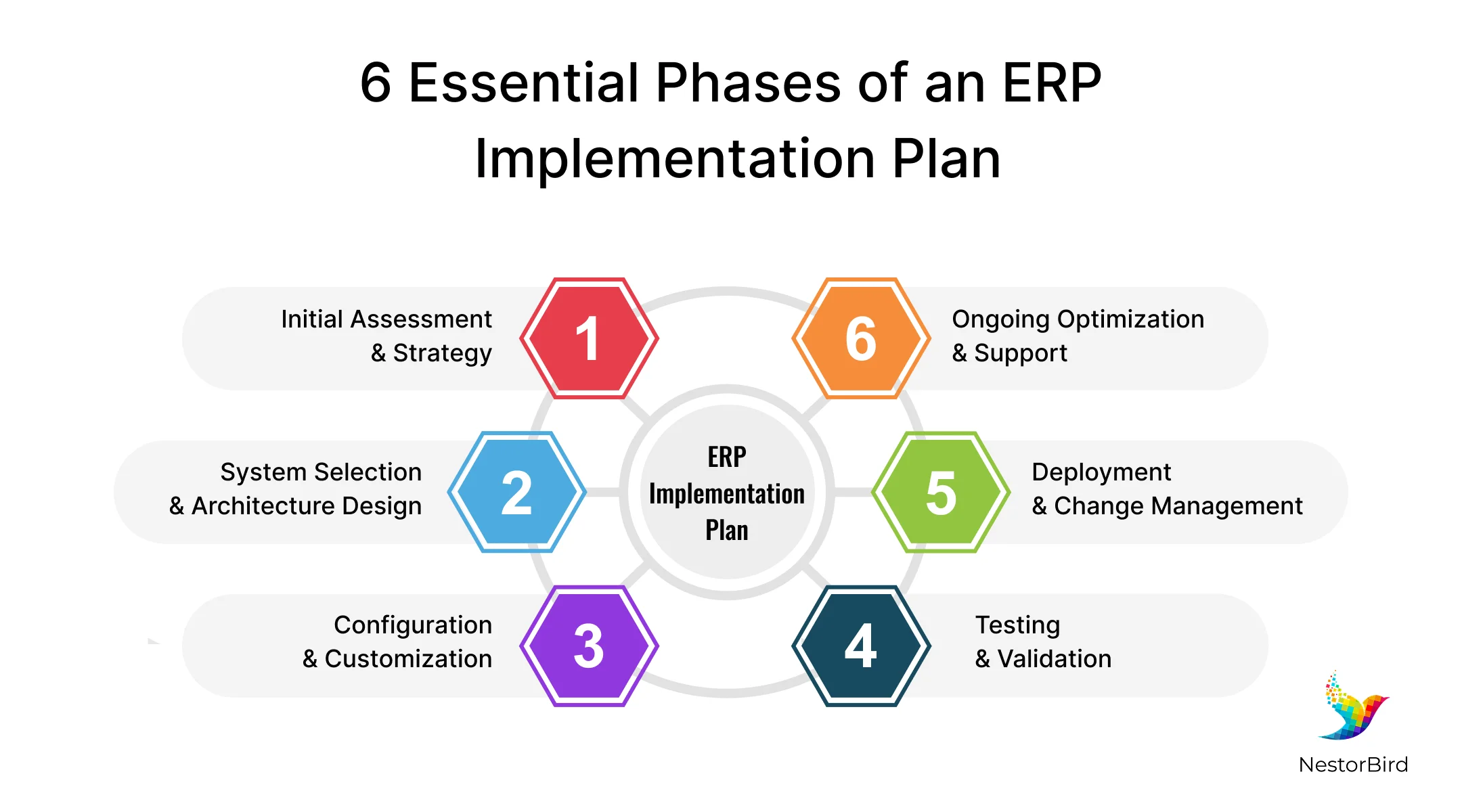
1. Initial Assessment & Strategy
The first or initial stage in ERP implementation for your business, is to get an idea on what your business wants from this change. So, start by writing down what your business wants to achieve with the ERP implementation. List current problems, like slow processes or errors, that the new system should fix. Talk to managers, employees, and leaders to agree on goals and expectations. Get top executives to support the project, as this can make sure you will have the budget and team needed.
Next, compare how your business works today with what the ERP software implementation can do, so here you can find places or gaps where the system needs adjustments to fit your business needs. This step helps avoid surprises later.
Now finally, you should create a clear plan with deadlines, tasks, and how you’ll measure success, like faster order processing or fewer mistakes. This step helps keep everyone focused and organized during the ERP implementation process.
2. System Selection & Architecture Design
Now, you should pick the ERP system that matches your business needs, and then check if it can grow with your company and if the vendor offers reliable support. This is very important when implementing ERP, and then you can choose how to install it. There are many options, such as cloud, which will be online, on-premises, that is on your computers, or a mix of both, hybrid ERP.
Next, understand how your daily tasks, like sales or inventory, will work in the new system after the implementation of ERP. So, take note where the ERP software implementation needs changes to fit your unique processes. For example, you might need special reports or tools for this to be implemented.
Now, in the ERP implementation steps, you can write down the final setup, which tells you what modules/parts of the ERP system you’ll use, how data moves between them, and any custom features added. This document becomes your guide for setting up the system correctly, especially in the Manufacturing ERP systems.
3. Configuration & Customization
You should make sure to adjust the ERP software implementation to fit how your business works. You can connect it to your existing tools, like old software, so that everything runs smoothly, and there are no issues or delays in daily operations and functioning. You can now move your data, like important customer lists, orders, etc., into the new system carefully to avoid errors or loss.
It is important to test the setup to make sure data transfers correctly and workflows function as expected. For your team, you should create easy training guides, videos, or sessions so employees understand how to use the new ERP process. This way the right system is set up for your needs, with all your data safely moved and clear instructions for users. This step ensures the ERP implementation works for your team and reduces confusion during testing.
4. Testing & Validation
It is very important when implementation of ERP to test every part of the ERP software thoroughly. So, first check individual tasks like creating an invoice to ensure they work. Next, you can test how different parts of the system work together, and then you should have real users try it to confirm it meets their needs.
During the testing and validation phase of the ERP implementation plan, you should verify that data like customer details or inventory numbers is accurate and that workflows, order approval, and reporting function correctly and efficiently. It is required to ensure the system is secure to protect sensitive information, so you can ask employees for feedback to catch issues they notice, such as confusing menus or slow processes.
Only when you have a fully tested ERP system will the ERP system implementation lead to minimal to no errors and issues after the launch. It is best to fix any problems now to avoid delays later, before it is ready to go live.
Learn if ERP Work for small Business & Medium Enterprise.
5. Deployment & Change Management
Once the important and required testing and validation phase is done, you can now focus on the launch of the ERP system implementation in stages, all at once, or alongside your old system, pick what suits your business best. You should also prepare for pushback by explaining why the change matters and how it helps employees, and also offer quick fixes for concerns to keep everyone on board. Know about ERP training here.
You can also train users with practical sessions on ERP system implementation and provide live help during the first few weeks. This reduces mistakes and keeps daily tasks running, and always aim for minimal downtime so work isn’t discontinued or disturbed. Learn about the comparison ERP vs MRP.
6. Ongoing Optimization & Support
After launching the ERP system implementation, keep checking how well it works and if users are happy. Fix small issues quickly before they become big problems. Schedule regular updates and maintenance to keep the system running smoothly.
At this stage of ERP systems implementation, you should also offer refresher training sessions as your business changes or adds new features. Ask employees for feedback to improve the system, like adding shortcuts or fixing heavy/large steps, as this ensures the ERP implementation keeps saving time and money long-term. By the end of this phase, you will have a system that adapts to your business growth, stays efficient, and avoids becoming outdated.
Know Why Enterprises Switching SAP to Odoo?
Conclusion
A clear ERP implementation plan with these six phases reduces risks and helps your business run smoothly. By following these 6 key phases, and a properly planned approach, your ERP implementation can deliver long-term value without unnecessary issues or delays in your ongoing operations and business functions.
Frequently Asked Questions
You can roll out ERP system implementation all at once, in stages, or by key business processes. Choose the approach that fits your company size and needs best.
Mostly in ERP implementation, failures happen due to poor planning, lack of support, unclear goals, not enough training, or resistance from users to new processes.
Training helps users understand the new system, reduces mistakes, and builds confidence, making the ERP system implementation work better for everyone.
You should explain the benefits, provide support, and involve users early in the process to reduce fear and make adoption easier for everyone.